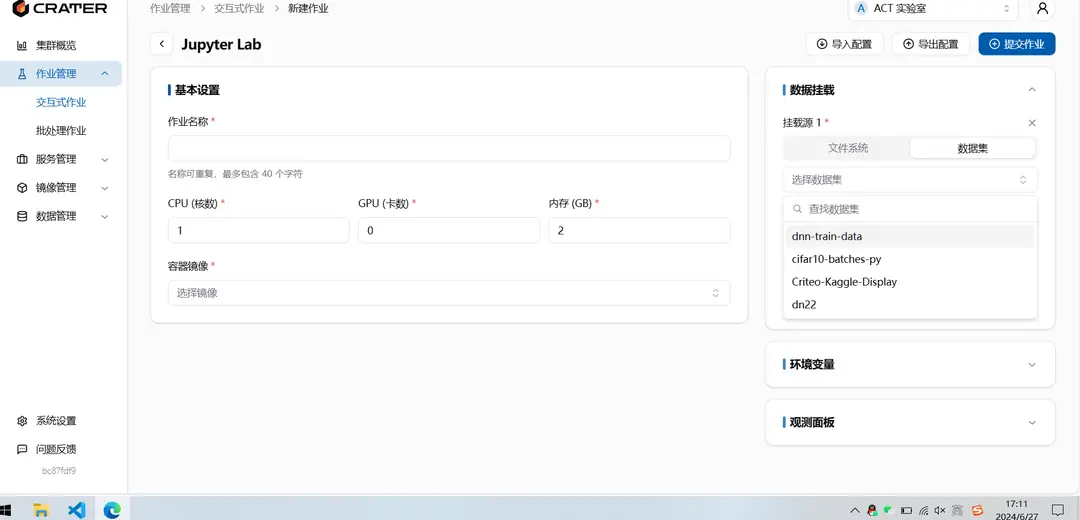Model
Documentation for Model
What is a Model
A model is similar to a dataset, essentially a link pointing to a specific file location, which makes it more convenient to mount and share. Like datasets, the repository address function currently cannot directly download from open-source communities, mainly providing a specific description for easier sharing. If you need to download from open-source communities, you can refer to downloading models and datasets from the ModelScope community in the job template, or download them to your local machine and upload them to the platform. For uploading large files, refer to the file system section.
Where to View Models
You can view models under Data Management - Models. The models displayed here include those created by the user, those shared with the individual, and those shared with the account.
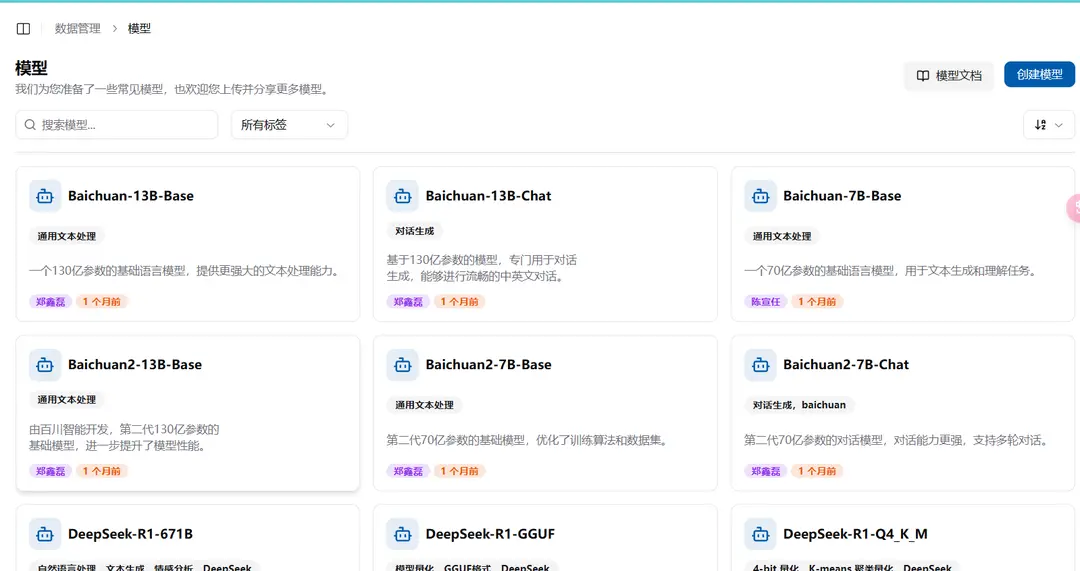
Each model will have some basic description, and on the right, there are four buttons: Rename, Personal Share, Account Share, and Delete. These operations can only be used by the model creator.
How to Create a Model
At the top left of the model page, there is a "Create Dataset" button. Click it, then fill in the model name, description, select the folder location, model tags, and the open-source address of the model, and choose whether to make it public before creating.

The model name created cannot be the same. When selecting a folder, it will automatically pop up the public, personal, and current account space files that you can see, then you can select one.
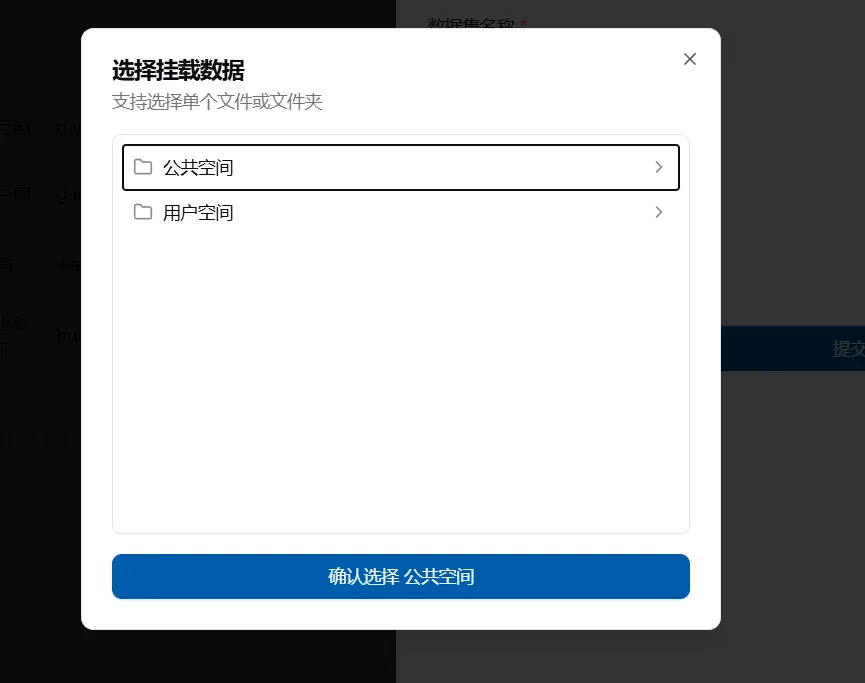
How to Use a Model
On the new job page, there is a data mounting box on the right. After adding a data mount, you can select a model and mount it into the container.